As you will have understood, it is not a question here of explaining to you how the lightning network works, other articles detail how it works. To put it simply, it is an overlay that allows you to use bitcoin at a lower cost. But then what wallet utilize ? Some are simpler than others, here is the opportunity to take a tour of the features. The evolution is quite rapid and the list is not exhaustive. I looked for the wallets the most downloaded and the most acclaimed, then I tested them. I start from a zero level and I give you my opinion in terms of ease of use: then it’s up to you to choose (without forgetting security of course).
Tips for beginners
The Lightning Network is a relatively recent innovation: its complexity lies in opening and closing payment channels. Some wallets therefore make it easier for you and you will not have to worry about payment channels. Signs like bitrefill also offer to open channels for you.
Do not get the wrong address (sending/receiving)!
A bitcoin address is different from a lightning address, they are not interchangeable. The Lightning Network (LN) is separate from the Bitcoin network and has its own nodes. Centralized exchanges offer lightning addresses as krakenthese are the addresses you will use to send your funds to your wallet. You can also use a decentralized exchange to transfer your bitcoins from one network on chain to a lightning network (known as a swap): fixedfloat.com Where boltzexchange. We will see it, some wallets will handle it all for you.
Contactless cards (NFC) and lightning
For ultimate simplicity, you can also use an NFC card like coincorner’s (with KYC). It is compatible with Voltpay, BTCpayserver and Breezwallet. Of course, the merchant must have installed one of these compatible software. And why not consider a holiday on the Isle of Man, the native city of this NFC card? You can bring back tea and other English specialties while trying your bolt card. Otherwise, in France, try to convince your favorite merchants to accept bitcoin (BTC) payments, but it will probably be more difficult than installing a wallet on your phone.

Enough chatter, let’s take a look at some wallets lightning:
Small reminder: with a custodial wallet you do not have control of your private keys. If you want to have control of your keys, you will need a non-custodial wallet. The lightning wallets are made for small expenses, it is undesirable to leave a lot of funds there. Also some are under development. Preferably use a smartphone dedicated to your cryptos.
Wallets that do not manage your private keys (non-custodial):
Blue Wallet
Blue Wallet is a wallet very interesting, because it offers 3 kinds of wallets : on chain, lightning and one vault multisig (with 3 private keys to note). When you back up your lightning wallet, make an offline screen of the QR-code and secure it (don’t leave it in your photo gallery). You can also write down the entire line below the QR-code, but that’s tedious and error-prone. This way of saving the wallet can be a source of piracy, do it offline. The interface is nice and easy to use. You can create as many wallets you want and give them a name.
You can also connect it to your own lightning node. This wallet is available for Apple and Android devices.
Breez : the “Swiss army knife” of wallets
Breez is a non-custodial wallet (in the security and backup tab on the left, you can generate your 12 backup words as well as a pin code). I found Breez very complete, user-friendly and intuitive. Like Phoenix, users do not need to manage their own LN nodes. You can even receive BTC on the lightning network by SMS.
Breez works with a selection of apps that allow payment on LN. These include once again Bitrefill, which makes it possible to purchase gift cards with Lightning. You can listen to crypto-themed podcasts right from your wallet.
You can also deposit and withdraw BTC on-chain to your Breez wallet. They will automatically be moved to your Lightning Network channel. Small fees are then levied by the application in return for the service rendered: 0.4% for automatic channel creation, with a minimum of 2,000 sats (a few tens of cents).
Breez also has point of sale functionality. Merchants can easily accept BTC payments through the Lightning Network. Breez is compatible with coincorner’s NFC card.
Breez is available on Android and Apple phones.

Electrum
Electrum is a wallet which has proven itself since 2011 (before the LN). Very versatile and secure, you have control of your private key. I didn’t find it the easiest to use, contrary to what is written in many articles, but maybe I’m just not good at it.
It is available on Android and Windows.
The wallets that manage your private keys (custodial)
Wallet of Satoshi
Wallet of Satoshi is a wallet really very simple and NFC compatible. Three possibilities for receiving payments: a lightning address, an on-chain and an address email lightning. The latter is quite confusing since it is created automatically. There is no password to access the app (in any case I have not found, if there is one it should be easier to spot). I really like the world map with the geolocation of merchants who accept lightning, even if it is not at all up to date.
Wallet of Satoshi is available on Apple and Android phones.
Muun
Custodian wallet with a on-chain wallet and lightning on the same interface. With this ultra-simple wallet, you can’t go wrong between the two networks. There is a 4-digit pin code to access it and then 2 backups possible, including a series of letters if ever you no longer have access to your primary email backup. Muun has a mempool-based fee estimator.
Muun is available on Apple and Android phones.
phoenix
phoenix is a lightning wallet non-custodial. As soon as you download, Phoenix announces that there will be fees for opening the payment channels: 1% on channel creations (3,000 sats minimum) and 12 sats +0.50% for receiving BTC on chain (and swap to LN), which is still very low. As with any shipment on chaintransaction fees are variable and related to minors.
Phoenix enables the use of the Tor network to improve user privacy when transferring BTC over the LN. The integrated swap function allows funds to be received in BTC on the Lightning Network.
The wallet is available on both Apple and Android.
Flash
A warning tells us that there will be no more updates to this wallet and the developers invite us to use Phoenix (Afive).
Bitcoin Lightning Wallet (BLW)
It is probably not the easiest for a beginner, especially since everything is in English. An experienced user will have to create their LN channels themselves. Sending and receiving Bitcoin on-chain or lightning. BLW is also fully compatible with Thor channels of Bitrefil.
Zeus
Zeus is a Lightning wallet for advanced users. It can connect directly to your own node by VPN or Tor. It has a host of integrations with node options like BTCPay Server, Nodl, myNode, and RaspiBlitz. You can quickly connect to your node with a QR code from anywhere. Zeus also allows you to make on-chain payments, manage your LN channels, have dynamic fees and support LND and C-Lightning protocols.
Swaps between cryptocurrencies: Boltz & Fixed Float
BoltZ and Fixed Float act as a bridge allowing you to swap your cryptocurrencies with each other. There are many decentralized platforms, these are just two examples among others. Many expansions lightning exist, you can also test them.
There are many bitcoin lightning wallets, we can also mention Zap or Strike. It’s up to you to see which one you prefer depending on the interface and your needs.. One thing is certain, to be able to spend your bitcoins (BTC) in France, there would still have to be more merchants to accept it. The road is long in the country of the Minitel. Technophobia, lack of financial and economic education, complicated taxation. All you have to do is shop online or travel. Many merchants around the world already use bitcoin, especially when citizens are unbanked (but not only).
Receive a digest of news in the world of cryptocurrencies by subscribing to our new service of daily and weekly so you don’t miss any of the essential Tremplin.io!